I. Introduction
Welcome to Color Lines 3D help and rules!
This help is divided in several parts :
- II.Interface : this section explains how you can interact with the game.
- III.Basics : this one helps you to start playing very quickly.
- IV.Advanced rules : this one tells you more about game's rules.
- V.Contact : author feedback information.
II. Interface
1. Main toolbar
The main toolbar is made of six buttons, two of them are only available while playing.
- New game : Simply starts a new game
- Take back : Takes back the last move
- Pause/Resume : Stops/restarts the time counter
- Scores : Displays the 15 best scores
- Config : Allows to customize the game
- Help : Shows this help and rules
2. Config controls
- Balls quality : Changes ball polygon count (decrease if slow)
- Mouse tracking : Amount of board rotation while moving mouse
- Animation speed : Speed of remove/add/move ball animations
- Show animations : Enables ball animations (uncheck if slow)
- Show reflections : Enables the polished marble effect (uncheck if slow)
- High quality cursor : Enables transparent ball cursor (uncheck if slow)
- Display FPS count : Displays FPS count in the title bar
- Metal balls : Enables metallic effect on balls
- Squash balls : Enables squashing when ball bounces on the board
- Move blur : Enables move blur during moving ball animation
- Show grid : Displays the grid on the game board
- Board color : Paints the board with selected color
- Default button : Sets all config options to defaults
- Cancel button : aborts any changes made to the config
- Apply button : Saves config and applies it
III. Basics
1. Basic rules
The purpose of the game is to align five or more balls of the same color.
The balls can be aligned horizontally, vertically or diagonally.
Each turn allows the player to move a ball to another cell.
If a move does not align five or more balls, three random balls are added to random cells.
The colors of the next balls to be added are shown on the glass pipe.
If a move aligns five or more balls, these balls dissapear from the board and no balls are added to the board.
The game is over when the board is full of balls.
2. Moving balls
To move a ball you have to select it first by clicking on it.
The selected ball begins bouncing on the board.
Then move the cursor to the destination cell.
Click on any cell where you want the selected ball to move.
The ball moves by sliding on the board.
Balls can only move using rows and columns.
Moving diagonally is not allowed.
The green arrows show the allowed ball moves.
The red arrows show the forbidden moves. | |
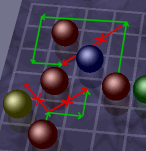
|
3. Starting/pausing a game
To start a new game, simply click the [New game] button on the main toolbar.
To pause the game click the [Pause] button, then [Resume] to continue playing.
When the [Score], [Config] or [Help] buttons are clicked and the corresponding dialogs are displayed,
the game is auto-paused. When the dialog is closed, the game is resumed.
When the game window loses focus (is not active any more), the game is also auto-paused
and auto-resumed when the game gets the focus again (becomes active).
IV. Advanced rules
1. Taking a move back
The button [Take back] can be used at any moment to remove the three
added balls from the board and put the move ball back to old position.
The only case when taking back is not allowed is when the last move aligned some balls which were removed from the board.
Warning : each time you take a move back, you lose some points !
The more points you have, the more points you lose when you take a move back !
Think twice before using this magic button :)
2. Earning more points
When balls are aligned and removed from the board, all the balls over five score twice more points.
Example (assuming a ball scores 2 points) :
Removing 5 balls : 5 * 2 = 10 points
Removing 7 balls : 5 * 2 + 2 * 4 = 18 points
The less board cells are empty, the more each removed ball scores.
Example :
75 empty cells : 2 points per ball
60 empty cells : 3 points per ball
V. Contact
The original of this software is an old DOS russian game.
A Linux version of this game (KLines) is also available.
This Windows OpenGL 3D engine version was created by IstraSoft.
Web :
www.istrasoft.net
E-mail :
istrasoft@hotmail.com
All feedback mails and comments are welcome !